After the success of our ZetaSocial Status NFT* campaign with ZetaChain, zkMe has joined forces again for a session event on Task2Get — the innovative Web3 exploration platform powered by Bitget Wallet. Users will be able to draw personal lucky sign and mint them as rare Lucky Sign Omni NFTs!
What is Lucky Sign Omni NFT?
The Lucky Sign NFT is a unique Omni NFT jointly presented by zkMe and ZetaChain. After you draw your lucky sign on the event page, you can mint an exclusive Lucky Sign NFT containing your sign on ZetaChain.
Campaign duration
The event will start from 2023/11/20 04:00 UTC.
*For more information about ZetaSocial Status NFT, please refer to this article : zkMe Identity Oracle’s New Use Case Showcase — Exclusive ZetaSocial Status Omni NFT on OKX Cryptopedia | by zkMe network | Oct, 2023 | Medium
How to participate in the Task2Get — ZetaChain Testnet?
Open the Bitget Wallet App, tap the DApp tab at the bottom and followed by Task2Get to access the DApp discover page. Select ZetaChain on the options menu and find zkMe quests to start.
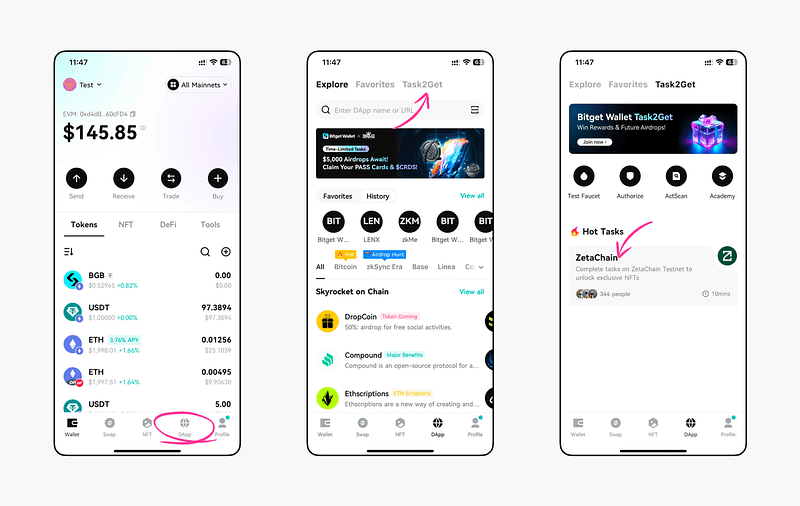
How to mint your Lucky Sign Omni NFT?
To get your Lucky Sign Omni NFT, you will need to obtain ZETA Test Tokens and follow the steps outlined to ensure a smooth process.
- Obtain ZETA Test Tokens
Visit the Task2Get site, and select [Test Faucet]. Scroll to the bottom of the page, select [ZetaChain], input your address and submit your request to receive ZETA test tokens.
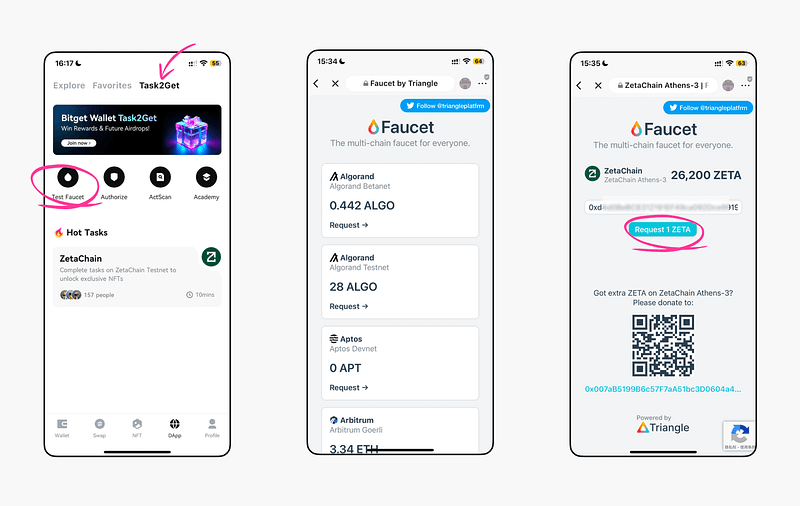
2. Connect your wallet and draw your Lucky Sign
- Choose [zkMe], and within the interaction suggestions, select [Start Interaction].
- Tap on [Follow zkMe] and follow @zkme_ on Twitter.
- Wait for the verification process to finish and tap on [Draw Lucky sign OmniNFT] to get your Lucky Sign.
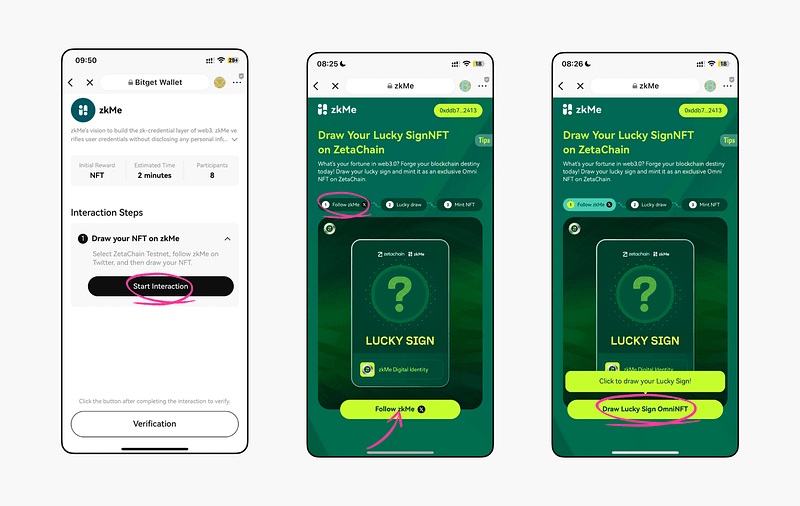
3. Mint your exclusive Omni NFT
- Check your Lucky Sign you just generated!
- Click [Mint Now] and complete the transaction to claim your exclusive Omni NFT with your final Lucky Sign.
- ✨Congratulations! You have now completed the task :) Record your NFT ID to later import your Omni NFT into your MetaMask.
- Now you can return to the zkMe page and tap on [Verification] to claim your reward from Bitget Wallet & ZetaChain.
*If you want to share your luck with your friends, don’t hesitate to share this Lucky Sign NFT on Twitter and invite your friend to mint now!
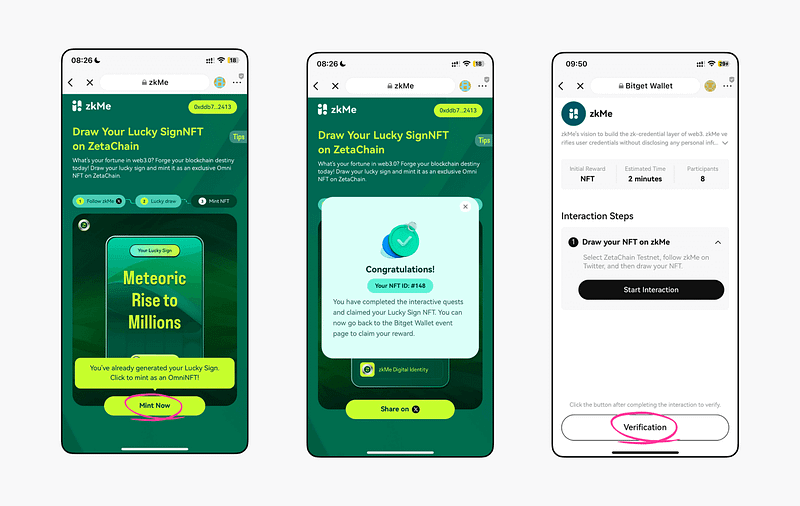
How do I check my Lucky Sign Omni NFT on MetaMask?
Before getting started, make sure your MetaMask is updated to the latest version. If not, please update first.
Step 1. Add Zetachain Athens 3 Testnet in MetaMask
- Open your MetaMask wallet and click on the network dropdown in the top left. Select [Add Network].
- Scroll down and click on [CUSTOM NETWORKS].
- ✨Fill in the following details:
- Network Name: ZetaChain Athens 3 Testnet
- New RPC URL: https://zetachain-athens-evm.blockpi.network/v1/rpc/public
- ChainID: 7001
- Currency Symbol: aZETA
- Block Explorer URL (optional): https://athens3.explorer.zetachain.com
4. Click [Add]. The Zetachain Athens 3 Testnet should now be added.
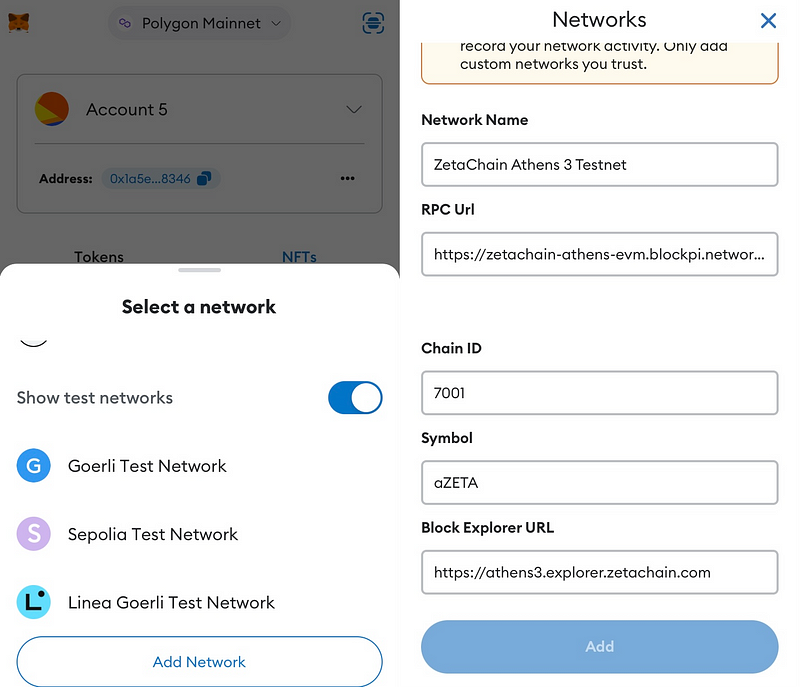
Step 2. Export Bitget Wallet and Import into MetaMask (Optional)
- Open your Bitget Wallet and go to the [Profile].
- Click on arrow mark in the top right and select [View Private Key].
- In MetaMask, click on Account and select [Import account]. Enter the recovery phrase from your Bitget Wallet.
- The Bitget Wallet should now be imported into MetaMask.
Step 3. Import NFTs into MetaMask
- In your MetaMask wallet, check if the network is Zetachain Athens 3 Testnet.
- Go to NFTs and click [Import NFTs] at the bottom.
- ✨Fill in the NFT details:
- Address: 0xe92bAf50E9dA3f7027DAcDCa7d379210E8d3E595
- Token ID: The NFT ID shared on Twitter
3. Click [IMPORT]. Your Lucky Sign Omni NFT should now be in your MetaMask wallet.
4. Click [Add]. The Zetachain Athens 3 Testnet should now be added.
ABOUT zkMe
zkMe builds zk Identity Oracles for truly decentralized & anonymous cross-chain credential verifications.
No personal information is ever processed by anyone but the user themselves. Data leaks & misuse by the service provider are impossible; full interoperability & reusability result in a superior ID solution. zkMe’s is the only FATF compliant KYC provider to be fully decentralized, offering a full suite of products from anti-bit/anti-sybil, to KYC and more.
For more information, follow the links below:
Homepage | Twitter | Discord | Docs | Education Hub





