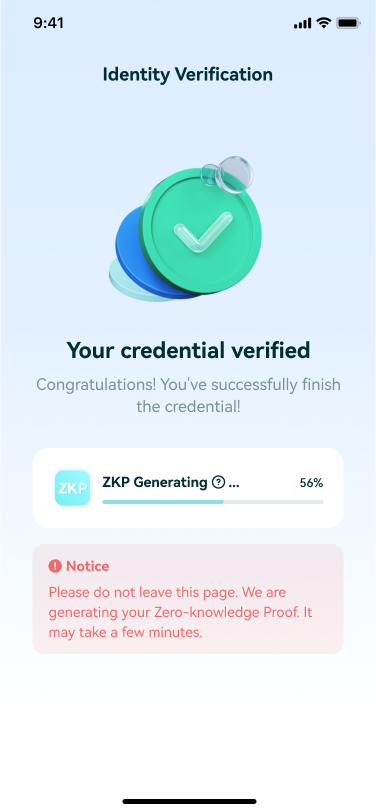What is ZIS token?
zkMe is a decentralized Web3 credential network that leverages the power of zero-knowledge proofs to certify and issue ZIS tokens. Zero-Knowledge Identity Soulbound token contain information such as age, address, diplomas, social graph, and more. They allow for various use cases such as sign-in, data encryption, and communication. Basically, ZISs Provide Users with Control, Security, Privacy, and Portability. Users can use their ZIS to access various services, such as financial services, game, and more, without disclosing personal information.
zkMe issues Holder’s verification proofs in the form of Zero-Knowledge Identity Soulbound token (ZISs), accessible via the zkMe App or Widget, onto the Holder’s asset wallet. Holders can interact with web3 dApps, and if they participate in multiple chain ecosystems, an ZIS token delegated copy is minted for each, ensuring a seamless user experience.
Important Notice:
zkMe has been launched as a trial run. Some of functionnality will be live later.
You can creat domain or claim your ZIS to be an Early adopter with potential incentive.
To claim your Zero-Knowledge Identity Soulbound, you have the option to use our easy-to-use widget or our comprehensive app.
How to claim your ZIS token on App:
To obtain your Zero-Knowledge Identity Soulbound token(ZISs), please follow the steps outlined in the app after installation on your device. Here are a few additional suggestions to ensure a smooth ZIS claiming process:
- After open the app input your email.
- Check your email to verify your account.
- Set your zkMe Domain name (example: name.zk.me).
- Click on [Verify my First Credential] on bottom.
- Click on Get Start then Set a Pin code for security (6-digit).
- Start Proof-of-Citizenship Verification (Further proofs will be accessible at a later stage).
- Select your Citizenship (i.e France or others).
- Choose your Document you want for your KYC.
- Scan your document with your phone.
- Confirm your document information (Important : We will not store your it).
- Do your facial Recognition.
- If failed to recognition restart (If you encounter any issues while claiming your ZIS, please refer to our feedback form or contact our customer service team for assistance in Discord).
- If success, then congratulations, your credential is verified and your Zero-Knowledge Identity Soulbound will be minted.
How to claim your ZIS token on Widget :
Connect to one Web3 application that required KYC to use one of their service (Defi, GameFi, …) here as test, Start zk.me widget, and complete the tasks listed:
- Click on [Connect to a wallet] on the top-right.
- Connect your wallet with MetaMask Chrome extension.
- Click on [Verify your identity through our third party service provider, zkMe.] on middle of the page.
- Click Continue.
- Accept the condition and start verification.
- Input your email.
- Confirm your email by open mail.
- Start Proof-of-Identity Verification.
- Scan One-time verification link with your phone (The web application will soon support this feature).
- then follow the same step as described in “how to claim your ZIS on app”.
Note: The widget provides a proof of liveness, which is another verification process. You can follow the instructions directly on the web app to complete this step.
The detailed process is as follows:
① Open the app then input your email.
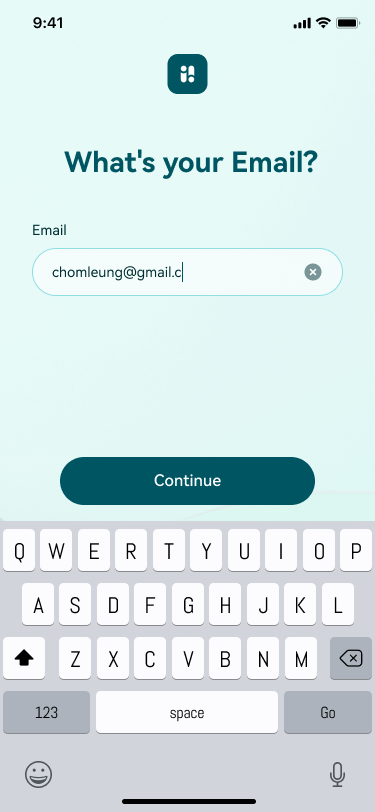
② Check your email inbox to verify your account.
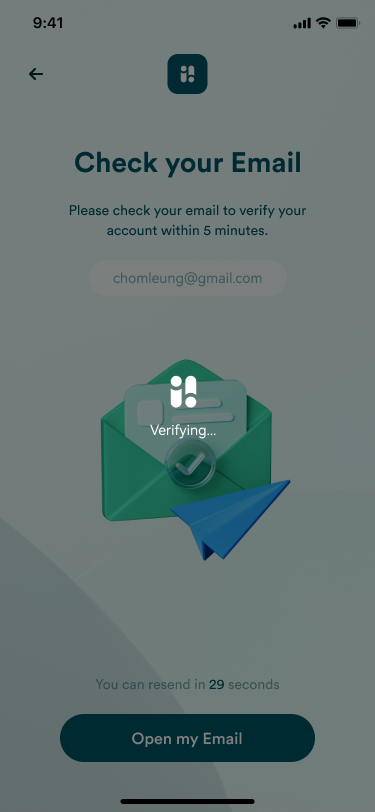
③ Set your zkMe Domain name.
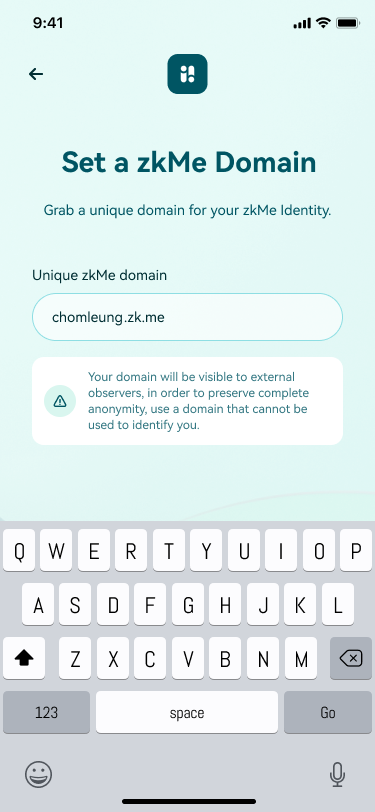
④ To proceed with the verification process, click on the [Verify my First Credential] button.
⑤ Click on Get Start then Set a Pin code for security (6-digit).
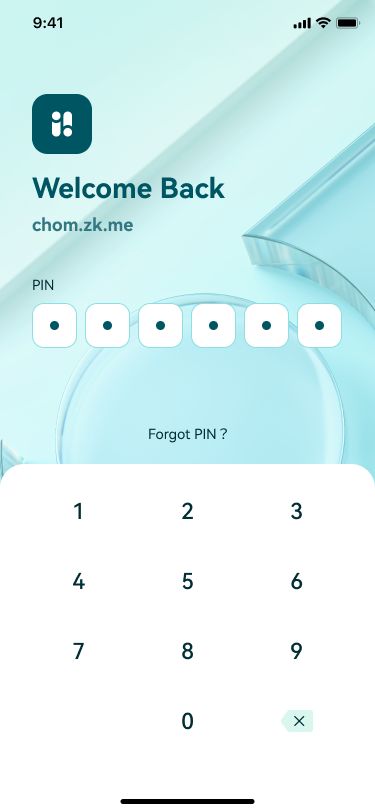
⑥Start Proof-of-Citizenship Verification (More verification options will be made available at a later date).
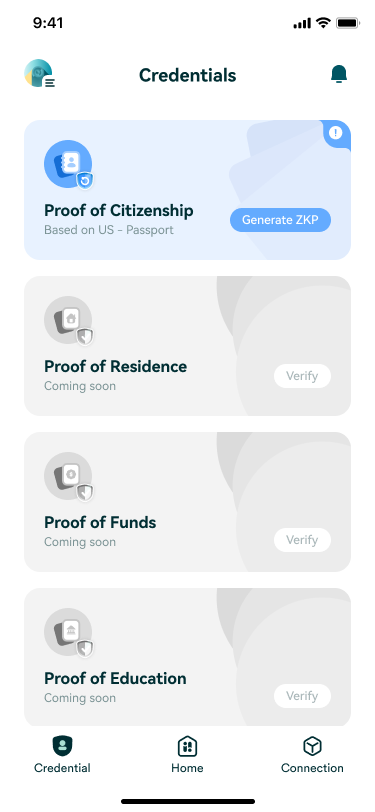
⑦ Select your Citizenship (i.e USA or others).
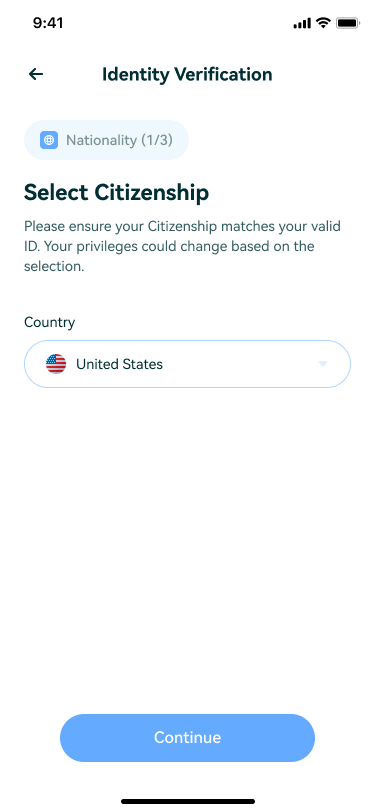
⑧Choose your Document you want verify for credential then Scan your document with your phone.
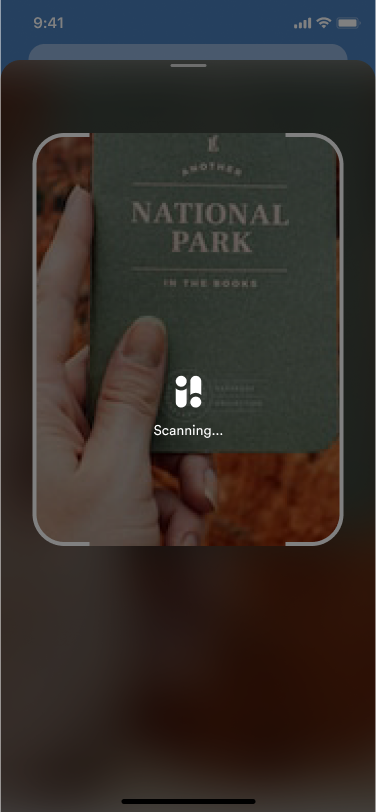
⑨ Confirm your document information (Important : We will not store your it).
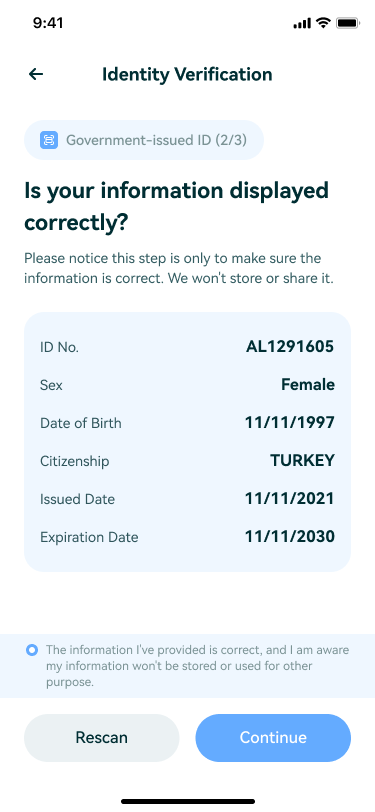
⑩ Do your facial Recognition.
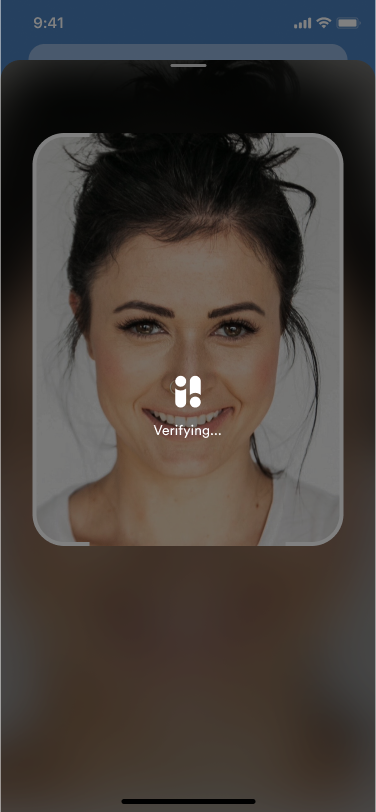
⑪ then congratulations, your credential is verified and your Zero-Knowledge Identity Soulbound token will be minted.